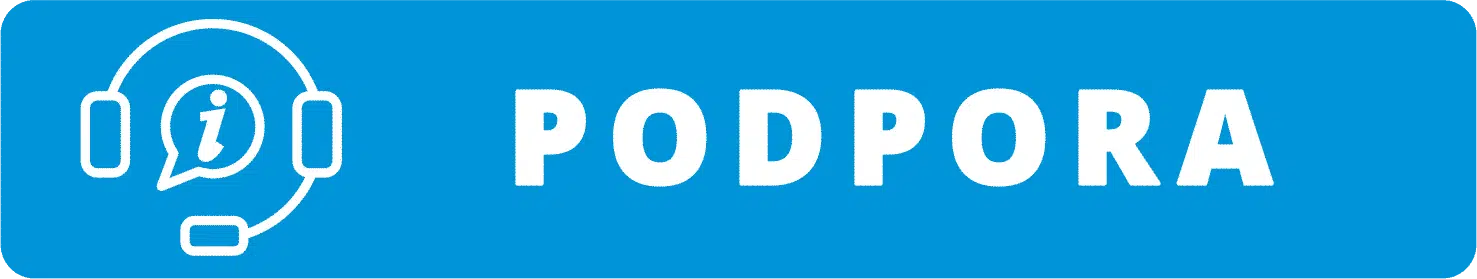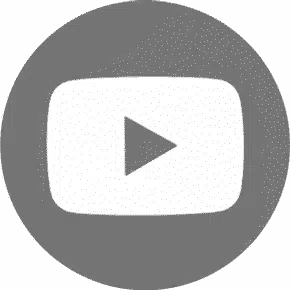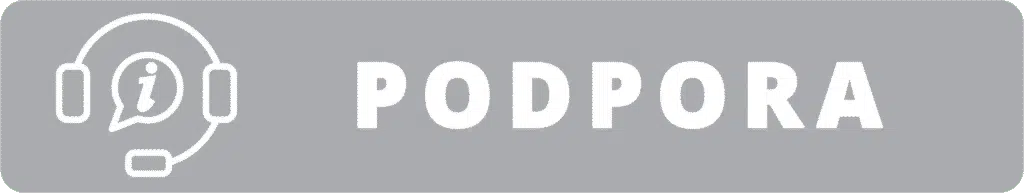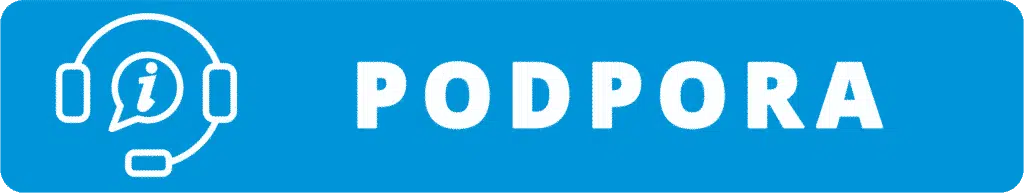Helpdesk
Please double click on GstarCAD icon and open Properties. Then switch to Compatibility tab and check the option “Override high DPI scaling behavior” and select “System” below. I have attahced a video for your reference.This is an alternative solution for 4K display problem and we will later do further optimization our software to compatible with high resolution screen.